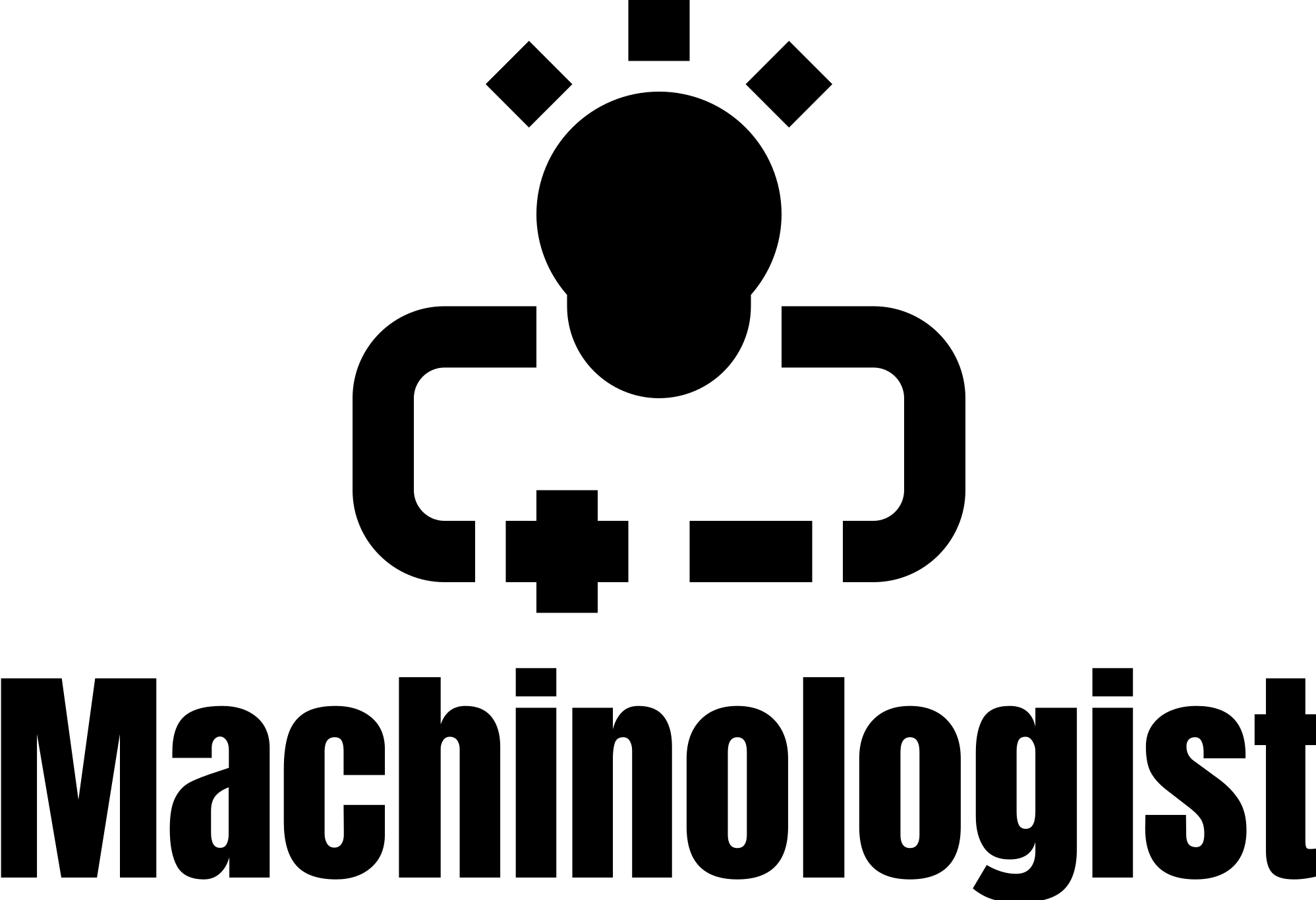A common occurrence leaves many homeowners scratching their heads: the Samsung washer not spinning.
What could be causing this issue, and how can you fix it?
This article delves into five prevalent causes of a Samsung washing machine refusing to spin, offering potential solutions you can try at home.
Whether it’s a problem with the motor or an issue with the drain pipe, we’ve got you covered. Get ready to roll up your sleeves and get your washer back in action!
Remember, safety first: always unplug your machine before attempting any repairs. It’s always best to call in a professional if you’re unsure.
Key Points
- Motor Malfunctions: One of the most common reasons for your Samsung washer not spinning could be a faulty motor. Check for signs of overheating or any unusual noises. If these are present, it could indicate that the motor needs replacing.
- Drainage Issues: A washer often refuses to spin if it detects water hasn’t been properly drained. Ensure that the drain hose is not clogged or kinked and that the pump filter is clean.
- Faulty Lid Switch: The washer won’t spin if it thinks the lid is open due to a faulty lid switch. Inspect and replace this if necessary.
5 Reasons Why Samsung Washer Not Spinning
Here’s a quick rundown of the possible culprits behind your spinning woes.
Each reason has a unique fix, which we will explore in later sections.
For now, let’s dive into the common reasons.
1. Overloading
One common reason for your Samsung washer not spinning could be overloading.
Too many clothes can put excessive strain on the motor.
This can cause it to malfunction or stop spinning altogether.
It’s easy to think that cramming everything in at once saves time. However, overloading can cause more harm than good.
It can lead to ineffective cleaning and spinning.
Worse still, it can potentially damage your machine.
To fix this issue, reduce the load size. Don’t fill the drum more than three-quarters full.
Give your clothes plenty of room to move around.
This allows for more effective washing and spinning. If reducing the load size doesn’t work, your washer may have other issues.
In such cases, it’s best to consult a professional.
Remember, prevention is better than cure. Avoid overloading your washing machine to extend its lifespan.
2. Unbalanced Load
An unbalanced load is another common issue preventing your Samsung washer from spinning.
This often happens when heavy items group on one side of the drum during a wash cycle.
The uneven weight distribution can trigger the washer’s safety switch, stopping the spin cycle.
Such items include heavy towels, bed linens, or large clothing items.

Washing these items with lighter garments can help even out the load.
If an unbalanced load is the culprit, redistributing the clothes evenly should get your washer spinning again.
However, if your load seemed balanced and the washer still won’t spin, you might have a more serious problem.
In such a case, you may want to consider seeking professional help.
Just like overloading, avoiding unbalanced loads can help maintain the health of your washing machine.
Remember, creating balanced loads is a simple step that can save you from a lot of hassle.
3. Drain Pipe Issues
Drain pipe issues can stop your Samsung washer from spinning.
The issue usually lies with a clogged or kinked drain hose.
Washers need to drain the water before spinning.
If the water can’t exit, spinning is affected.
Check your drain hose for any kinks. Straighten out if you find any.
Next, inspect for clogs. They can occur from accumulated lint or small clothing items.
Disconnect the hose and clear any debris. Reconnect once done.
Make sure the hose is properly attached.
If there are still issues, the pump might be faulty. This is a bigger issue that may need professional help.
Keeping your drain hose clear is crucial. It ensures the proper functioning and longevity of your washer.
Never underestimate the importance of this small component.
Your drain pipe could be the key to a smoothly spinning washer.
4. Motor Problems
Motor issues are another common reason for a non-spinning washer.
Think of the motor as the heart of your washing machine. If it’s not functioning, the machine can’t perform.
A worn or burnt-out motor won’t provide the necessary power.
When the motor overheats, it can also cause the washing machine to stop spinning.
You might hear unusual noises if the motor has problems.
Check for any signs of damage or burning. If you suspect motor problems, it’s time to call a professional. Motor repair or replacement is not a DIY job.
Ensure regular maintenance to keep the motor in good shape.
Frequent cleanups can prevent dirt and lint accumulation. Ultimately, a healthy motor equals a smoothly spinning washing machine.
Remember, prevention is better than cure.
Invest time in maintenance to avoid serious motor issues.
Motor problems can be costly, so it’s better to be proactive.
5. Faulty Door Lock
A faulty door lock can lead to a washing machine that won’t spin.
If the washer’s door lock is broken or malfunctioning, the machine won’t start.
The washer’s safety mechanisms ensure it won’t spin if the door isn’t properly locked.
You may experience a door lock problem if the washing machine stops mid-cycle.
A faulty door lock might also prevent the washing machine from starting.

You can inspect the door lock for signs of damage.
Look for any broken parts or issues with the latch.
If you identify a problem, you can replace the door lock yourself.
However, it’s best to call a professional if you’re unsure.
A professional can quickly and properly replace the door lock.
Safety should always be your first concern when dealing with electrical appliances.
Maintaining the door lock can prevent future issues.
Regular checks can help spot potential problems before they become serious.
In summary, a faulty door lock can cause a washer to stop spinning and should be addressed promptly.
How To Load Washer Properly?
Loading a washer correctly is crucial.
Improper loading can lead to unbalanced loads.
An unbalanced load can cause the washer to stop spinning. Start by sorting your laundry.
Sort by color, fabric type, and dirt level.
Next, add clothes loosely into the machine. Don’t pack them tightly.
Always check the weight limit. Overloading can strain the motor.
Underloading can waste water and energy.
Distribute the clothes evenly. This helps balance the load.
Avoid wrapping items around the agitator.
Mix large and small items for a balanced load. Finally, use the right amount of detergent.
Too much can cause excess suds. Too little might not clean clothes properly.
Correct loading ensures efficient washing and prolongs the lifespan of your machine.
Always refer to your washer’s instruction manual for specific loading guidelines.
How To Troubleshoot Samsung Washer Not Spinning?
Troubleshooting a Samsung Washer that is not spinning involves several steps:
- Start with a power check. Ensure your washer is plugged in and the circuit breaker has not tripped.
- Inspect for error codes. Samsung washers often display unique codes when they encounter a problem.
- Check the door lock. If it’s faulty or damaged, the washer won’t spin.
- Test the spin cycle. Try different settings to see if specific ones aren’t working.
- Look at the load balance. If the load is unbalanced, the washer might stop spinning.
- Examine the drain. If water isn’t draining properly, this can prevent spinning.
- Run the Self-cleaning cycle. This can clear out debris that might be causing problems.
- Consult the manual. If issues persist, refer to your washer’s manual or contact Samsung support.
Remember, it’s best to call a professional if you’re uncomfortable troubleshooting alone. Safety should always be your priority.
Frequently Asked Questions
1. What are the common causes of a Samsung washer not spinning?
There could be several reasons why a Samsung washer does not spin. One common cause could be an overloaded or imbalanced load. Washing machines have a safety feature that prevents spinning if they detect the load is off balance.
The drain hose or pump could also be clogged, preventing water from draining and thus stopping the spin cycle. A less common but potential cause could be a faulty motor or control board, which would require professional repair. It’s crucial to identify the source of the issue for an effective solution.
2. Can I fix the spinning issue of my Samsung washer on my own?
Yes, it’s possible to independently fix some spinning issues with a Samsung washer, depending on the cause. For simple problems like an overloaded or imbalanced load, redistribute the clothes within the drum or remove some items and try again. If the issue is a clogged drain hose or pump, you can usually clear it yourself.
However, consulting a professional for more complex problems like a faulty motor or control board is best. Always remember to unplug the washer before attempting any fixes to ensure safety.
3. Are there any quick fixes for a Samsung washer not spinning?
Yes, a few quick fixes exist for a Samsung washer not spinning. First, try resetting the washer by unplugging it, waiting a few minutes, and then plugging it back in. This often resolves minor software glitches.
Another quick fix is checking and cleaning the debris filter, which can often get clogged and prevent spinning. Lastly, adjusting the washer’s feet to make it stable can also solve the spinning issue if the washer is not level. However, if these quick fixes fail to resolve the issue, it might be necessary to call in a professional.
4. When should I consider professional help for my Samsung washer not spinning?
It would help if you considered professional assistance for your Samsung washer not spinning when basic troubleshooting and quick fixes fail to resolve the problem. This includes situations where the motor or control board may be faulty or the drum is not rotating despite the load being balanced and the drain pump being clear.
It’s also advisable to seek professional help if you’re uncomfortable performing these checks yourself or if the washer continues to experience issues after your attempts to fix it, as repeatedly running a malfunctioning washer can lead to further damage.
5. How can I prevent future spinning issues with my Samsung washer?
Maintaining the performance and longevity of your Samsung washer involves simple, consistent care and preventative measures. Always balance your laundry loads and avoid overloading the washer, as excess weight can strain the motor and hinder spinning. Regularly clean the debris filter to prevent clogs that can impede spinning.
Ensure your washer is level, as an uneven washer can pose issues too. Lastly, schedule routine maintenance checks with a professional. Even if your washer appears to be operating perfectly, a professional can identify potential problems early and keep your washer running optimally.
6. Are some Samsung washer models more prone to spinning issues than others?
While all appliances can encounter problems over time, users have reported experiencing spinning issues more frequently with certain Samsung washer models. However, this can often be attributed to the routines and habits of the user rather than the model itself.
It’s also worth noting that newer models generally have improved design and technology to mitigate common issues. Therefore, ensuring that you’re using your washer correctly and maintaining it properly can significantly reduce the chances of spinning problems, regardless of the model.
Conclusion
Proper care of your Samsung washer ensures longevity. Use correct loading techniques.
Balance loads for efficient washing. Troubleshoot promptly when problems arise.
Power check is your first step. Inspect for error codes, they provide valuable insight.
Door lock issues can prevent spinning. Check all spin cycle settings.
Load balance is essential, uneven loads can stop spinning.
Drain health impacts spinning, ensure it’s clear.
Running the Self-cleaning cycle can resolve many issues.
Consult the manual or Samsung support if needed. Remember, safety first.
If uncomfortable, call a professional.
Proper maintenance and care extend your washer’s lifespan and performance.
- Can You Scrap A Microwave And Why You Should? - May 13, 2024
- Can You Put Metal In A Convection Microwave: 10 Major Risks - May 12, 2024
- Can You Use A Microwave Without The Glass: 10 Benefits - May 11, 2024